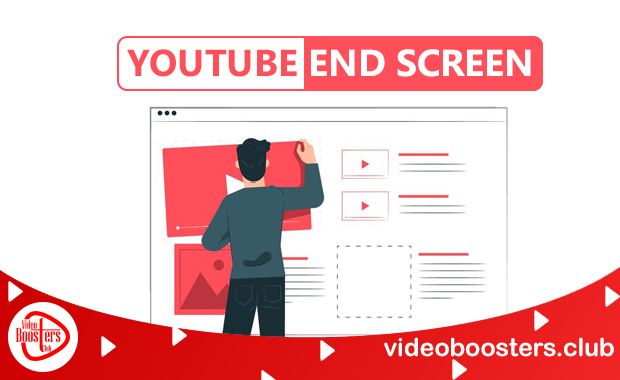
In the world of YouTube, where millions of videos compete for viewers’ attention, the importance of keeping your audience engaged cannot be overstated. One of the most effective tools to achieve this is the YouTube End Screen.
While most creators focus on optimizing their content for search and engagement, the End Screen is often overlooked, despite its potential to increase watch time, boost subscriber count, and improve viewer interaction.
In this comprehensive guide, we will discuss, what a YouTube End Screen is, the essential components that make it effective, and how you can create a YouTube End Screen that not only retains your audience but also drives them to take desired actions.
Whether you’re an experienced content creator or just starting your journey on YouTube, this guide will provide valuable insights to maximize the potential of your End Screens.
What Is YouTube End Screen?
A YouTube End Screen is that particular element in your video that appears between the last 5 and 20 seconds. It allows creators to promote other videos, playlists, channels, or encourage viewers to subscribe. End screens are an effective tool for increasing viewer engagement and directing your audience to more content or actions.
The main purposes of YouTube End Screens include:
- Promoting Other Content: You can link to other videos or playlists to encourage viewers to continue watching your content, increasing overall watch time.
- Increasing Subscribers: By including a subscribe button, you can convert viewers into subscribers, helping to grow your channel.
- Driving Traffic to External Websites: If you’re a YouTube Partner, you can share links to authorized websites, merchandise stores, or crowdfunding projects.
- Cross-Promoting Channels: You can promote other channels, which is especially useful for collaborations or promoting related content.
Quality Components Of A Good YouTube End Screen
Creating an effective YouTube End Screen requires more than just adding elements at the end of your video. It takes diligent planning and design to make sure that the End Screen promotes your videos and invites viewers to act. Here are the key components of a quality YouTube End Screen:
Clear Call-to-Actions (CTAs):
The primary purpose of an End Screen is to guide viewers toward a specific action, whether it’s watching another video, subscribing, or visiting a website. Your call-to-action should be clearly visible, simple, and also should be compelling. Use actionable phrases such as “Watch Next,” “Subscribe Now,” or “Learn More.”
Visual Design and Branding:
The design of your End Screen should be consistent with your channel’s branding. Make your channel stand out by using distinct colors, fonts, and a logo. A well-designed End Screen not only looks professional but also reinforces your brand identity.
Optimal Timing and Duration:
The timing of your End Screen is crucial. It should appear at a natural transition point in your video, preferably during the last 5-10 seconds. The End Screen should be long enough to allow viewers to interact with the elements, but not so long that it becomes repetitive.
Effective Use of Space:
YouTube allows you to add up to four elements on your End Screen. These can include video or playlist links, a subscribe button, and external links. Arrange these elements strategically to ensure they are visible and easy to click. Leave plenty of space between components to avoid congestion.
Engaging Thumbnails and Text:
The YouTube Thumbnails you use for your End Screen sections should be intriguing as well as relevant to the content. Pair them with brief, descriptive text that entices viewers to click. For example, if you’re promoting a video on a similar topic, use a thumbnail that highlights key visuals from that video.
Mobile Optimization:
With a significant portion of YouTube viewers accessing content on mobile devices, it’s essential to ensure that your End Screen elements are mobile-friendly. Test your End Screen on different devices to ensure that the elements are easily clickable and visually appealing on smaller screens.
Integration with Video Content:
The End Screen should feel like a natural extension of your video content. Consider creating a smooth transition by incorporating the End Screen elements into the narrative of your video. For instance, you could mention the content you’re promoting in the video and then link to it on the End Screen.
YouTube End Screen Dimensions
The recommended dimensions for a YouTube End Screen are based on the standard 16:9 aspect ratio of most YouTube videos. Here are the key details:
- Video Resolution: The End Screen will be applied to videos with typical resolutions like 1920 x 1080 pixels (Full HD), 1280 x 720 pixels (HD), or 3840 x 2160 pixels (4K).
- Safe Area for End Screen Elements:
- Resolution: 1280 x 720 pixels (recommended)
- Aspect Ratio: 16:9
- Safe Zone Margins:
- To ensure that the elements are visible on all devices (including those with different aspect ratios), keep your End Screen elements within the safe zone. This zone is roughly 10% smaller than the total video frame, so avoid placing important elements too close to the edges.
Element Sizes and Placement:
- Video/Playlist Thumbnail: These thumbnails should be at least 300 x 300 pixels to maintain clarity. YouTube automatically scales these to fit within the End Screen, but starting with a high-resolution image ensures they appear sharp.
- Subscribe Button: The subscribe button should be clearly visible and sized appropriately within the End Screen. While there’s no exact pixel dimension for this, ensure it’s large enough to be easily clickable on mobile devices.
- Text Elements: Any text displayed on the End Screen should be readable and high contrast. Keep font sizes large enough to be readable even on smaller screens.
File Format:
- Use high-quality images in formats like PNG or JPG for any custom graphics you might want to incorporate into your End Screen design.
Additional Tips:
- Test on Different Devices: After designing your End Screen, preview it on different devices to ensure the elements are positioned correctly and remain within the safe zone.
- Consider Mobile Users: Since a significant portion of YouTube’s audience views content on mobile devices, it’s crucial to ensure that the End Screen is optimized for mobile viewing, with elements large enough to be easily interacted with.
By following these dimensions and guidelines, you can create a YouTube End Screen that looks professional and functions well across all devices.
How To Make A YouTube End Screen For Your Video
Creating a YouTube End Screen is a straightforward process, but it requires attention to detail to ensure it effectively drives engagement. Here’s a step-by-step guide on how to make a YouTube End Screen for your video:
Step 1: Plan Your End Screen Strategy
Before you start creating your End Screen, it’s essential to plan what you want to achieve with it. Consider the following questions:
- Which step would you like your audience to take? (e.g., watch another video, subscribe, visit a website)
- Which videos or playlists are most relevant to promote?
- How can you align the End Screen with the content of your video?
Planning your End Screen strategy will help you create a more focused and effective design.
Step 2: Design Your End Screen
The design of your End Screen plays a crucial role in its effectiveness. Here are some tips to design a compelling End Screen:
- Use a Template: Start with a template that matches your channel’s branding. Many video editing software and online tools offer customizable End Screen templates.
- Incorporate Branding: Add your logo, channel colors, and fonts to build your brand identity.
- Balance Visuals and Text: Ensure that your End Screen elements are visually balanced. Use contrasting colors for text to make it stand out against the background.
- Preview on Mobile: Constantly check your End Screen on a mobile device to check that it is suitable for smaller devices.
Step 3: Add End Screen Components in YouTube Studio
Once your video is uploaded to YouTube, you can add the End Screen elements through YouTube Studio. Follow these steps:
- Access YouTube Studio: Go to your YouTube Studio dashboard and select the video to which you want to add an End Screen.
- Navigate to the End Screen Editor: In the video editor, select the “End Screen” tab.
- Choose a Template or Start from Scratch: YouTube offers pre-designed End Screen templates that you can customize. Alternatively, you can start from scratch and add elements manually.
- Add Elements:
- Video/Playlist: Select a video or playlist to promote. You can select a particular video from the most recent publish, or allow YouTube to automatically find the best video for the viewer.
- Subscribe Button: Add a subscribe button to encourage viewers to subscribe to your channel.
- External Links: If you’re part of the YouTube Partner Program, you can add links to external websites.
- Arrange the Elements: Drag and drop the elements to position them on the End Screen. Make sure they are spaced out and visually appealing.
- Preview and Save: Preview the End Screen to ensure everything looks good, and then save your changes.
Step 4: Analyze End Screen Performance
After publishing your video with the End Screen, it’s important to analyze its performance. Utilize YouTube Analytics to track important metrics such as; click-through rates (CTR) for each End Screen portion, audience retention, and obviously watch time. Based on these insights, you can modify your End Screen strategy for future videos.
Conclusion
A well-designed YouTube End Screen is an effective tool for increasing user engagement, watch time, and subscriber base. By understanding the essential components of an effective End Screen and following the steps outlined in this guide, you can create End Screens that not only look professional but also drive meaningful results.
Remember, the key to a great YouTube End Screen is to make it consistent with your video content and channel promotion, while also making it simple for viewers to do the appropriate steps. With the right approach, your End Screens can become a vital part of your YouTube growth strategy.
Begin experimenting with various styles and elements, then utilize YouTube Analytics to figure out the effectiveness of your End Screens. Over time, you’ll find the perfect formula that resonates with your audience and keeps them coming back for more.


